
Now let’s continue down our rabbit hole and discover the details of this skirt! (If you missed part 1, click here.)
~ The Petticoat ~
The petticoat isn’t entirely noticeable at first glance, but if you’ve seen the movie, you’ll be able to catch a glimpse of it a few times. The petticoat gives width to skirt and being striped, it adds a fun flare to the dress.
Photo’s of the original dress below.

I used silk taffeta for the striped fabric, but to minimize costs, I used satin lining fabric for the underskirts of the petticoat. Here’s the link for the silk taffeta.

You’ll notice in this photo the detail of the bias cut binding on the edge of the ruffle. This binding is on each of the 3 skirts of the petticoat.




~ The Embroidery ~
If you read my post telling the story of this creation, you’ll know that I bought an embroidery machine just for this project! When I started making this dress, I had decided I was going to hand do the embroidery; I knew it would take some time, but I couldn’t think of any better alternative.
I traced photos of the embroidery on the computer so that I could get a crisp pattern. I then proceeded to print out the pattern and trace it onto the fabric. Fortunately, I only traced one section of the pattern before I got the very wise advice to do some test embroidery to see how it looked…as well as how long it would take! Novel idea, right?!
Taking that advice, I started to embroider a piece of scrap fabric. What followed was a frustrated Bella Mae! It was not comparable to the original embroidery in any way and with that, it took at least an hour to get through just one section of the pattern. Considering there are 8 sections in each repeat of the embroidery design and a total of 7 repeats…it was not going to happen!
What came next was mega research for the best quality, yet inexpensive, embroidery machine and a quick purchase of a Brother PE-770 Embroidery Machine on eBay!
After using the machine for this project and a few others, I’ve found that I’m absolutely in love!








~ The Skirt ~
The outer sheer layer of the skirt is 2 tiered. With the first tier having large box pleats at the waist, the second tier is gathered and attached to the first.
Next comes the solid layer of the skirt which lies directly underneath the sheer layer. I made it a 3 gored skirt to give plenty of width.
I then added a second solid layer to the skirt to add extra volume but, I also have reason to believe this is the way the original dress was made (based on this video.) I created this second layer with a gored skirt, but this time, I added an 8″ ruffle along the edge.



And voila’ — it’s finished!
I hope you enjoyed the details of my dress! Be sure to check out my Pinterest board; it’s full of the many photos I used for the research of this dress.
Thanks for looking and learning with me!

*This post contains affiliate links.*
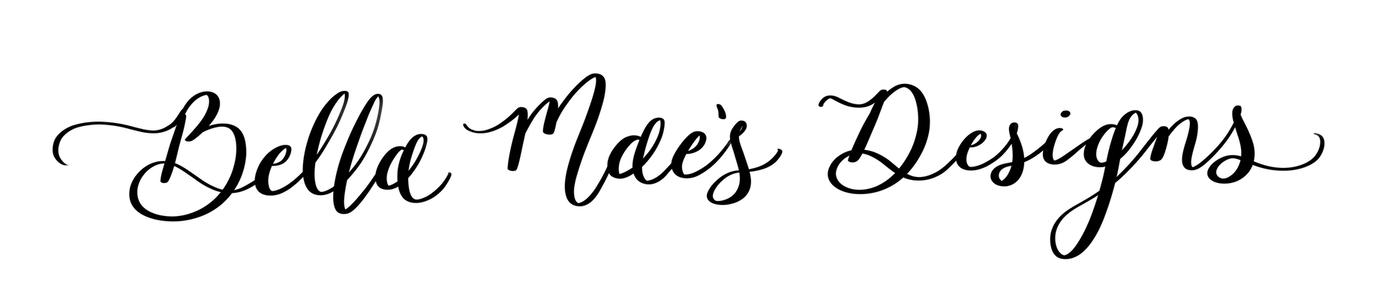

Hi Bella, thank you so much for sharing this to the world. I am looking to buy an embroidery machine and I found your post very informative. I am really frustrated because when I have gone to stores it seems ultra expensive to get a machine. But I see you were able to transfer your design to the machine. Did you have to buy a separate software in order to do this? or is the machine including a way to transfer any of your designs to it? thank you.
Hi Erika,
Thank you for your comment! Your blog is amazing; you do wonderful work!!
I also thought that embroidery machines were super expensive….that it, until I did more research! I found some fairly inexpensive embroidery machines that had great reviews! One in particular was the Brother PE-770 (as you’ve read in the post, I purchased it on eBay).
It has been the best purchase I’ve ever made! It’s a wonderful machine (I also used it for parts of my Belle dress and it worked wonders!). I spent just under $500 on it. It was a refurbished machine but it was still bought through an authorized Brother Dealer through eBay (this way I knew I could get a refund if anything wasn’t working properly!)
As for transferring the design to the machine…it’s fairly easy to transfer a design from the computer to the machine, you just use a USB.
But creating the design on the computer…is not so easy! It takes some learning of a program that transfers pictures and such into embroidery files (called digitizing). The program I used was SewART. I used the free trial for this particular project and it worked great, just took a lot of messing around with it to figure the program out. Also, the full version is only $75.
For the Belle embroidery, I used the Brother PE-Design program and I have to say, I haven’t had enough experience with this program to recommend it…I did decide to purchase this program (it’s under $100) but as I said I haven’t used it enough to figure out it’s capabilities!
Hope this helps…let me know it you have any questions!
Isabella
Thank you sooooo much for your reply.. it does help a lot and give hopes to be able to to buy me an embroidery machine sooner than expected. The price looks reasonable so I will do my search too!! Thank you so much again! I love your work too, highly detail and just gorgeous!!!